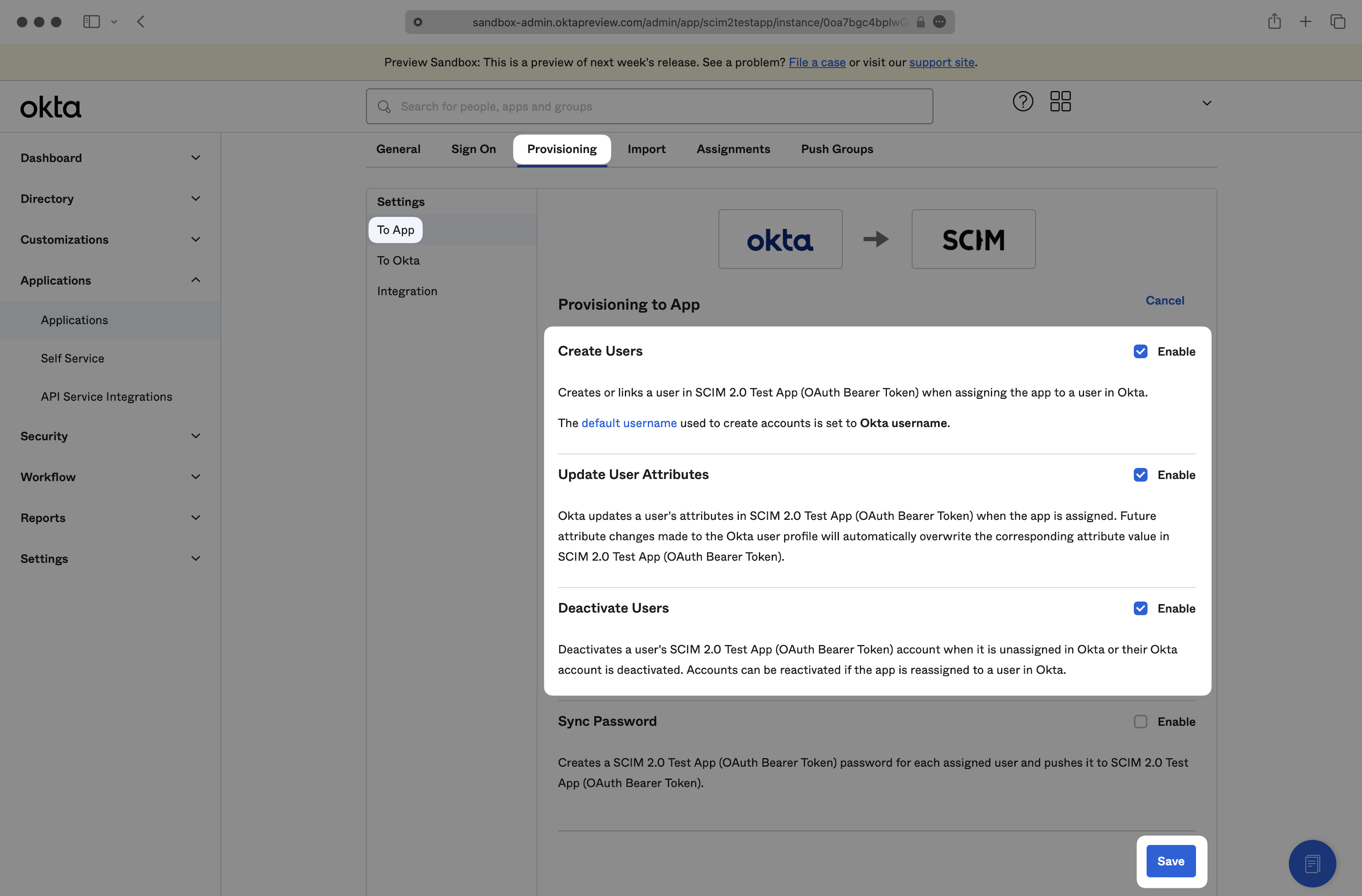Note: This guide provides a general idea of what the SSO connection process involves, but should not be used as a step-by-step guide for configuring your SSO. To set up SSO with Spekit, go to the 'Connect' page within your Spekit Web App and proceed through the setup walkthroughs.
1) Add Provisioning to SAML Application
Go to the "General" tab of your existing Spekit Okta SAML application that you want to enable SCIM provisioning for and click "Edit" under the "App Settings". Select the "SCIM" option and save.
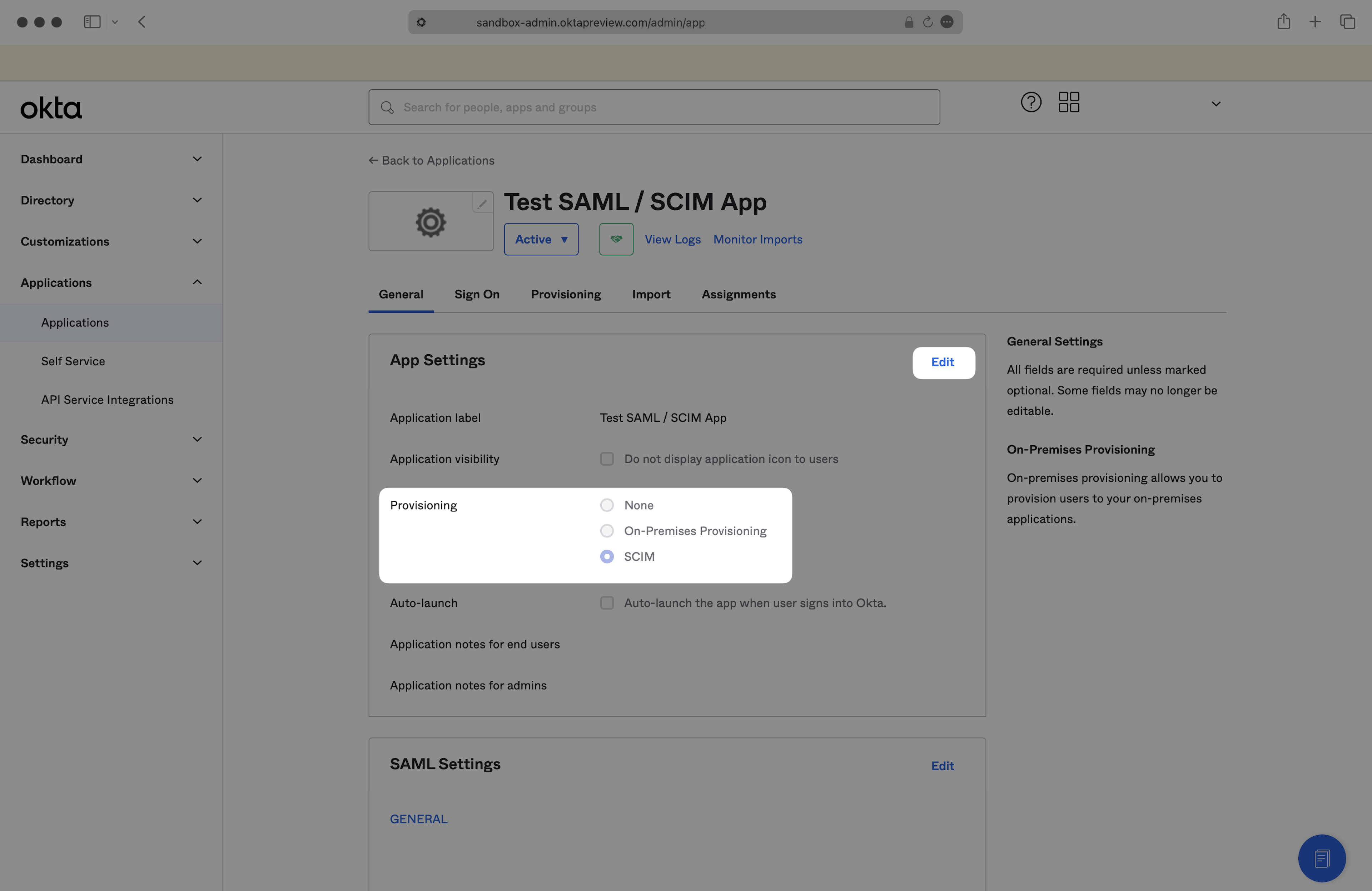
You should now see a "Provisioning" tab. Select it and click "Edit".

Copy/Paste the Endpoint URL and the Unique Identifier into the correct boxes from your Spekit In-App walkthrough. Select the following options under the "Supported provisioning actions":
- Push New Users
- Push Profile Updates
- Push Groups
Select "HTTP Header" as the "Authentication Mode" and copy the Bearer Token from your Spekit In-App walkthrough into the "Authorization" field.

Click "Test Connector Configuration" and then "Save".
2) Configure Provisioning Actions
In the "To App" navigation section, click "Edit" and then check to enable the following actions:
- Create Users
- Update User Attributes
- Deactivate Users